PoSH4PlexApp is an in-development PowerShell module for querying and managing PlexApp libraries via Plex Media Server’s web listener, authored by Craig Taylor. This post provides the first release of the module along with some use notes.
[Read More...]-
PoSH4PlexApp – PowerShell module for managing Plex Media Server
-
Even MORE SCOM 2012 R2 Dashboard Fun with Multi-Pin Bing Maps
An enhancement of Tao Yang’s application of the SCOM 2012 R2 UR2 PowerShell Web Browser widget, leveraging Bing Maps. Facilitating support of multiple pins per map, surfacing of rich custom data and dynamic scaling. Contains challenge, summary of approach, screenshots and code solution. Intermediate PowerShell, covering loops, SCOM cmdlets, XML handling and counting incidence of substring inside a string.
[Read More...] -
Remote activation of Windows Server Licensing via PowerShell (sort of)
Commentated script providing a means of batch activating Virtual Machines and Physical servers using PowerShell and SCHTASKS.exe, circumventing the limitations of Invoke-Command when calling SLMGR.vbs. This script could easily be extended to work with other data-sources (Active Directory) or Hypervisors (vSphere via PowerCLI)
[Read More...] -
Windows Phone 8 device encryption – How to apply it and how to check its status
How to apply device encryption on Windows Phone 8 and how to check it’s status
[Read More...] -
List SCVMM allocated IP addresses via PowerShell
An easily understood PowerShell pipeline for listing IP addresses allocated from SCVMM managed pools
[Read More...] -
RSA SecurID software token for Windows Phone 7.5/8 FINALLY released!
EMC have released a Windows Phone 7.5/8 SecureID software token. Read about it and find the download links here.
[Read More...] -
Bulk enable disabled SCCM 2012 Programs using PowerShell
Enable disabled System Center 2012 programs en-masse via a very simple PowerShell pipeline.
[Read More...] -
Microsoft SQL Server 2014 Feature List – Velocity and more
Just a quick highlight of why you should be looking into Microsoft SQL Server 2014.
The new platform facilitates:
- ‘SQL Server 2014 Velocity’ – In-memory databases (or just some of the tables, if you prefer) – Take advantage of the every decreasing price of RAM and enjoy 10x-40x uplift in database performance, with no code changes. Totally achievable and totally baked into Microsoft SQL Server 2014. Make your storage HW do more for you by handling more in the pizza box/blade/sled…
- Back-up straight to Azure – Easily create secure offsite backups of your critical databases
- Cloud SQL Disaster Recovery capability – Recover your SQL platform onto the Azure platform
- Cloud bursting into Azure – extend On-Premise solutions into Microsoft’s Azure infrastructure during seasonal peaks
- A consistent management and operating platform between your on-premise and off-premise database solution
If you are paying for SA and ignoring this release, all I can ask is: What are you thinking? In my opinion, you’re leaving liquid gold on the table…
Ask yourself: Can your business afford to ignore these developments?
-
The 2 VMware vCHS offerings – Virtual Private Cloud or Dedicated Cloud
vCHS beta program participants can currently subscribe one of two options: Virtual Private Cloud (shared infrastructure based) or Virtual Dedicated Cloud (partly dedicated infrastructure).
The biggest differentiator is the Dedicated Cloud consumers get dedicated physical infrastructure, including hosts, datastores & VCD. They also get a dedicated vShield Manager too among, other things that the dedicated tin facilitates. Of course, some elements of the offering are still multi-tenancy, as it would be cost prohibitive to run the offering any other way. I suspect that will include storage arrays and networking hardware. By the time you get to dedicated everything, if that is what you are after, it ceases being a cloud offering, in my opinion. It becomes common or garden dedicated hosting. Other guys can do that for you

The VPC mode is more akin to regular, public cloud ‘Share Everything’ multi-tenancy models. Think of the Azure operational model, and you wont be far off.
Speaking of Azure, the interface on vCHS looks pretty sweet. It’s not quite as swanky as Azure’s, but it isn’t far off!
-
Apple OS X Lion – DNS Server refuses to accept updates to configuration
Apple OSX Lion Server can enter a state where it refuses to allow configuration changes or DNS lookups. This post provides links to other blog posts that provide potential solutions to the problem.
[Read More...] -
Applying Exchange 2013 Branded Wallpaper via GPO
Whilst waiting for the installation of Exchange binaries on our third Exchange 2013 Proof of ConceptDAG node, I got thinking. It would be really nice to differentiate these servers in some way so that the operator knows what platform they’re working on. BGInfo would have been a way, but I wanted something bolder, more colorful, more ‘the interface formally known as Metro’.
There are 3 parts to this solution…
- Brebenel Eduard-Silviu’s Exchange 2013 logo available at DeviantArt
- Chris Stone’s custom ADM for setting Desktop Background Colour via GPO
- The Native User Profile Administrative Template for defining Desktop Background Image
Creating your wallpaper center piece
The first stage is to take Brebenel’s lovely icon, and convert it into a JPEG or BMP. You can do this by…
- Saving the PNG available from the DeviantArt website to you local computer
- Opening said file in Microsoft Paint/an imaging tool of your choice
- Selecting the ‘Save As’ , or equivalent function , to save the file as a JPEG or BMP
Some thoughts on this: The image is a heck of a lot smaller in JPEG and due to limited colour palette does not suffer for being compressed. If you’re distributing this over your network, why not save a few packets and go JPEG? Before the next stages, upload your JPEG/BMP to a network share that is ubiquitously accessible by ‘Authenticated Users’ on your Domain.
Administratively creating your ‘canvas’
The next stage is to apply a desktop background colour to lay the jpeg on top of. Windows Server Active Directory does not natively ship with any policies or preferences for setting desktop background colour. Enter please Chris Stone’s Policy Defintion :
CLASS USER
CATEGORY “Desktop”
CATEGORY “Custom”
KEYNAME “Control PanelColors”
POLICY “Background Color”
EXPLAIN “Allow you to control the background color of the user’s desktop.”
PART “Enter the RGB values of the user’s desktop background (ex: 128 128 128)” TEXT
END PART
PART “Color” EDITTEXT
REQUIRED
VALUENAME “Background”
END PART
END POLICY
END CATEGORY
END CATEGORY
- Save the code block above into a sensibly named file with the extension .ADM using your favourite text editor (e.g. notepad)
- Open The Group Policy Management administrative tool and create a new GPO linked to your target OU.
- Edit the new GPO by right clicking on it and selecting ‘Edit’.
- Expand out the following nodes: ‘User Configuration -> Policies’
- Right click on ‘Administrative Templates’ and select ‘Add/Remove Templates’
- Left click ‘Add’ then browse to your saved ADM file
- Expand out the following nodes: ‘User Configuration -> Policies -> Administrative Templates -> Classic Administrative Templates-> Desktop -> Custom’
- Enter the colour code ‘208 223 209′ into the Background Color’ setting. Inverted commas NOT required

That will set the Desktop Background Colour to be the same as Mr Eduard-Silvius’ icon, allowing us to…
Administratively applying your wallpaper
Remember where you uploaded your JPEG/BMP earlier? Good. Now you can set that image as your desktop wallpaper. From the same GPO editing snap-in:
- Expand the following nodes: ‘User Configuration ->Policies -> Administrative Templates -> Desktop -> Desktop’
- Set the ‘Desktop Wallpaper’ setting name value to the UNC path of your image file
- Set the ‘Wallpaper Style’ setting value to ‘Fit’, to maximize the icon’s size.
Note: You shouldn’t see any pixelation, as the icon/image starts life pretty darn wide (2124 pixels!)
Making it stick – setting Loopback Processing
To ensure that the background is applied for every user that logs onto the box, it is required to enable loopback processing for your GPO. This is because we are applying User Settings on the basis of machine logged onto, and User the Settings group policy object applied to it. To do this, again from the same Group Policy editing snap-in…
- Expand the following nodes: ‘Computer Configuration -> Policies -> Administrative Templates ->System -> Group Policy’
- Enable the ‘Configure user Group Policy loopback processing mode’ setting in ‘Merge’ mode.
- Close the Group Policy editor snap-in
This will apply your Desktop background GPO without removing other GPO’s applied to the user’s user object. If there is a conflict (e.g. they already have desktop background GPO’s applied) then the computer object’s user settings will take precedence.
Note: You cannot scope which settings are applied using this GPO, or restrict it’s application to certain machine types using WMI filtering as it relies on both Computer & User settings being applied to work!
Once the GPO has applied (you can force this using GPUPDATE /Force) you will find that when a user logs onto the machine they will have a gorgeous new wallpaper.
If you prefer reading your settings via Microsoft’s very own GPMC native ‘settings’ view, please find below a screenshot for your perusal
An enhancement on this would be using BGINFO.exe’s native wallpaper application/manipulation abilities. Look at Rich Vanover’s TechRepublic article here for more guidance on that approach.
If you’re after a simpler way of tattooing system data to a desktop, you could always try @richardjgreen‘s approach here which utilizes the older BACKINFO.exe binary. I’m not sure how you’d use BACKINFO to enforce tattooing with a given wallpaper file, something I know BGINFO can be configured to do with .BGI files, but I suspect Richard will elaborate at some point

Thanks to all the guys I linked in this article. Great work from all of them be it forum contribution or artistic contribution. All I did was put it together

-
Ping multiple computers in PowerShell
It came to my attention today that not everyone is spat out of the womb knowing how to test the network connection to a list of computers in PoSH. Some use cases for this one-liner could be…
- Testing guest connectivity on a set of vMotions/LiveMigrating VM’s
- ‘Monitoring’ the progress of automated/batch processes involving host restarts, for example VMware Update Manager host/guest patching
- Rudimentary confirmation of node system load when testing load-balanced farms, increased response time being a sign of significantly increased system pressure
It’s pretty easy to do this. The method relies on the ability of the Microsoft Management Powershell Module cmdlet, Test-Connection, to accept a comma-separated list of hostnames.
Example as follows:
Test-Connection -ComputerName TESTPC1,TESTPC2,TESTPC3 -Count 100
Example (redacted) output:

As you can see, the Test-Connection cmdlet is alternating between the three listed hosts. The output is superior to our good friend ping, exposing more data in a tabulated presentation with failed connections even coming up in attention-grabbing red text! The cmdlet has several handy switches outlined here. In case the power of having an honest-to-goodness queriable object pumped out by your connectivity verifier, rather than a string dump, is not self evident (think scripting scenarios people!), you can find a decent overview at the computerperformance.co.uk site.
-
No Prime Treatment For Amazon Delivery Service Subscribers
As per my recent post, I was fortunate to receive my Kindle Paperwhite 3G way before Christmas. Kudos to Amazon’s enhanced delivery service option in terms of timeliness.
However, I have to feedback that it’s not necessarily top marks for quality. The courier Amazon use for Prime in my area thinks it is perfectly acceptable to leave goods thrown in the bushes in front of my house. This is the second time this has happened in the last week, hence why I’m posting about it. I’m all about second chances.
Given that this is a £50/year premium service, which I’m sure most people are going to be using to order high value goods of a moisture sensitive nature (read: books and electronics), this really isn’t cricket. I understand the value of outsourcing, but supplier auditing & QC are key ingredients in the success of any Enterprise.
The infamous ‘Law of the Mechanical Turk’ doesn’t always cut it. Value add services such a delivery subscriptions have to be perceived as value to be successful.
Sticking my shit in the bushes when it’s -5 and raining outside really doesn’t cry out ‘quality’ to me. To make matters worse, they didn’t even leave a delivery card, so I was unaware of the packages existence until a late house caller informed me!
-
Kindle PaperWhite 3Gs shipping early in the UK
Just a quick heads up for people lusting after a Kindle PaperWhite in the UK. Although when I ordered my Paperwhite on the 8th of December, I was quoted a delivery date of the 24th of December, it actually arrived today, a meagre 3 business days after ordering. I suspect my Amazon Prime membership came into play here.
Currently Amazon are quoting post Christmas delivery for PaperWhite 3Gs, but if you’re happy to take a gamble I’d say you stand a good chance of a pre-Christmas delivery if you go with a Prime trial.
No review until after Crimbo I’m afraid, as Christmas doesn’t come early in my household (read: my partner robbed it off me to wrap up). All I can tell you is that it comes in an uncharacteristically un-Amazon-like black box.
-
Nokia Lumia 920 – The Phone Left Out In The Cold
Just a quick mini post – I left my Nokia 920 out in the car again last night (sorry Crime Watch) and when I went to pick it up this morning it still had 25% charge. That’s great considering we had freezing temperatures in our region last night and the battery started its torture test with about 75% charge. Those Scandinavian chaps clearly know a thing or two about engineering technology for cold environs

-
Nokia Lumia 820 – First impressions
Well my partner has just picked up a Nokia Lumia 820 via T-Mobile UK. A mere month after the official UK ‘launch’ date, they can now furnish you with, arguably, the finest handset in the current Nokia Windows Phone 8 lineup. Find below my unstructured thoughts…
Quality Speaks For Itself
I can’t believe I’m saying this, but the handset feels higher quality than it’s flagship big brother, the Lumia 920. The high contrast and popping colours on the AMOLED screen more than make up for the resolution deficit vs its sibling. Yes, 800 x 480 pixels is a LOT less than 11280 x 768, but the Windows Phone 8 tiles really benefit from strong tones and deep blacks, to the point where I don’t CARE. The reality for many people is that they don’t spend time watching movies on their 4.3″ smartphones. Perhaps, like me, you have a short commute to work so can only fit in a few rounds of Angry Bird? Well the good news for you is that the high contrast AMOLED screen makes the 4 games available for WP8 (sic) look fantastic. Who want’s real life flesh tones, and photography graded muted pallets? I have the real world to look at for that, and trust me. Real people’s flesh tones look sickly and horrible this time of year
The quality doesn’t stop there though – the plastic shell fooled me into thinking it was metal. My Lumia 920 shipped with a dirty great chunk out of one corner, and even with my OCD driven careful handling of the device, the polycarb mono block has still picked up a few hair scratches. This shell feels sturdier, and is replaceable at negligible cost (vs a phone) to boot! The ceramic keys are up there with the 920’s, if anything higher as I’m feeling less play on them.
Good thing Come In Small Packages
The handsets geometry makes more sense to me too. Much like the iPhone 5, it is hand sized, unlike it’s cyclopean BIG bruv. The battery is pretty small (physically) but all reports so far indicate that for the target user base of this handset (somewhere below power user, but above Grandma) it will be more than adequate. YMMV but I’ll return with stats once my partner has bedded the phone (well, more importantly the battery) in. A Micro SD card is another tiny treat for the customer bold enough to buy this handset, something the Lumia 920 sorely misses. The Windows Phone 8 OS, as I stated in my other Lumia 920 posts, is pretty amazeballs and is the best treat of all.The Impossible Dream
However, nothing in life is perfect, even the Lumia 820. The camera is noticeably worse in challenging situations than the iPhone 4X/iPhone 5/Lumia 920, it’s headline 8MP camera being just that; a headline.Removing the case, should you want to replace your shell with a charging capable one (my partners shipped with one out of the box, YMMV by region), or should you need to do something as demanding as putting in the micro-SIM to use the device as a phone is challenging. Allow me to state an unstated pre-req… YOU MUST HAVE FINGERNAILS THE SIZE & STRENGTH OF BUTTER-KNIFE TIPS. I only have little diddy finger nails due to a disease where I keep eating them, hence if there hadn’t been an adult around to help me open the phone, it would have been demoted to a Microsoft Wireless ZunePod 8.0. I provide ye with the guidance here for changing the shell, but I can must emphasise, it is hard. Especially if you don’t want to break the proscribed methodology by bringing some metal instrument into play, potentially wrecking your lovely AMOLED screen. Your finger nails will break and you will fear for the structural integrity of the phones shell. You have been warned.
In summary, I’m impressed with this sub-flagship phone. This would make a great business handset (hint-hint employer) and I’m sorely tempted to go out and buy one, if it wasn’t for the current list price (£379.95 SIM free). I’m not saying that’s too high for handset of this quality; nay it’s a bargain. I just don’t have the spare scratch pre-Christmas.
I’d go so far as to say that this tiny titan is a great sign for the recently unveiled , a phone even further down the pecking order. The Windows Phone 8 experience clearly translates well from flagship handsets down to more commodity fare, so I can see the Lumia 620 being a commercially successful device. It’s got a low clock speed processor (WP8 don’t need no stinking clocks) and uses well established screen technologies which should equate to fantastic battery life for the customer and increased margin for Nokia. NB: In the authors mind it isn’t a crime to turn a profit. Sorry Internet… Its pricing is rumoured to be the good side of £200 (read cheaper) SIM free/unsubsidised which should translate to a touch cheaper for Pay As You Go contracts, a Western niche I could see it doing well in, outside its initial target market of the developing world. It’s got interchangeable shells, which should increase its longevity and raise its appeal with the cool kids, also potentially increasing sales. Most importantly, it comes in Lime Green and everybody loves Lime Green.
(How do you think Marvel sell so many of those Hulk comics? It isn’t for the plot…)
-
Unable to apply BIOS update to DELL PowerEdge 2950 III
2013-11-12 19:28:41
[Read More...] -
Microsoft’s Mail Service Rebranding – Goodbye Hotmail, Hello Outlook.com
Keeping up with my tweet stream this evening, I noticed talk of Microsoft releasing a poor Android App for their Outlook.com service. Now frankly, I couldn’t give two figs about Android consumers moaning about Microsoft not releasing ‘the very best’ interface for a competing platform. For me, that’s just an unreasonable expectation. By example: how’s that Google produced Gmail app working out for Windows Phone 7 consumers? It’s absolutely amazeballs I’m sure. Oh no, wait, it’s redundant as Microsoft had the good sense to weld an excellent Gmail integration into their OS natively rather than allowing handset manufactures to trim it out…
No, petulant consumer posts aside, I was more interested in the existence of Outlook.com, the replacement for Microsoft’s Hotmail service. As I am clearly late to the party on this one, data on this service is already out there, but here’s a short summary:
- The interface is of the Modern UI style, clean & minimalistic ala Windows Phone. You also get to choose your own colour emphasis , ala Windows Phone (mine’s Lime Green, since you asked)
- It has less adverts
- It has enhanced filing facilities allowing use of custom and stock mail categories
- There’s a people hub for social media integration
- You will be forced over to it at some undefined point in the future
I transitioned over to it from Hotmail tonight and I love it, but then I’m probably an outlier. I was using Outlook 2013 during the Release Preview and cut over to RTM version Day One. My partner however hates it when Facebook adds a new bar, or Hotmail adds a button, so God knows what she will make of the complete UI overhaul. Well actually, I already know – she’s had a peek at my console and disdain was her first reaction.
There’s no accounting for taste (she’s with me after all) but hopefully it will grow on her. Looking at them marketplace implications, I’m sure Microsoft won’t lose many customers over the redesign. People that change adverse aren’t likely to want to go through the disruption of migrating mail service over a mere UI shift. If you’re in that demographic then changing all your logons/accounts is going to be less appealing than learning a new interface.
In summary, I think Outlook.com is a fantastic effort by Microsoft. The Hotmail interface was looking very staid and was noisy as Hell to boot, all but driving me into a Gmail account 2 years ago. This dramatic reboot can only generate fresh interest in the service, especially among younger folks who demand aesthetically pleasing web experiences. It’s not quite good enough to make me close down my Gmail account, as no professional aliases remained on Outlook.com for me to grab sadly (thanks the 25 million plus early adopters who beat me to it), but it’s good enough to make me switch my primary back to Microsoft.
-
My Life With a Nokia Lumia 920 – One Week In
As I posted earlier this week, my transition into the Brave New World of Windows Phone 8 hasn’t exactly been smooth. Although my last two blog posts covered one of the most significant faults reported to date (random freezing, not just limited to Nokia), sadly there’s been others too. I’ll cover the high points and the low points below:
The Lows…
Rapid Battery Drain & Overheating
I experienced this one whilst at a conference without my charger (inconveniently). My work ActiveSync account spontaneously lost all its mail. My phone then attempted to download every mail it was missing. Now, I have my phone set to download 30 days of mail history and I get a LOT of email. Three minutes later my handset was red hot (around the camera area) and I’d gone down from 66% battery (approx.) to 0%, (read: flat as a pancake). To be quite honest, I thought the battery may have shorted out!
I’m hoping it was just a one off brain-fart from the mail app as I haven’t seen such drain again since Thursday and the device recharged fine. I wonder if anyone else has seen this in the wild?
Two more freezes
I’ve had the phone black screen freeze two more times since I reported it last Sunday. As I recently read that this is associated with ‘bad applications’, I started paying attention to what I was doing when the phone froze. The last freeze was induced by my pulling out of the headphones when using the Nokia Music application. A handset manufacturer’s software causing crashes? That would be a first 😉
I’d consider this fault innocuous, if it wasn’t for the fact that my date resets back to the date of handset manufacture (I assume) every time I perform the recovery action, a soft reset. If I don’t set the date quick enough, messages from my friends and family get injected into the past, Marty McFly style, adding to my frustration.
…and The Highs
Windows Phone 8 – Live Tiles v2
By far and away the best feature on the new OS platform is resizable Live Tiles. When Microsoft were going berserk promoting the virtues of this enhancement I figured it was just vendor overexcitement. I was dead wrong! The amount of screen real-estate I’ve managed to reclaim by shrinking tiles that I don’t need live data from is significant, freeing up the screen for fun stuff, like those People Groups I never could find the space for. I’m not getting a lot out of wide tiles to be quite honest, but the small ones let me reduce the amount of times I have to navigate into the murky depths of the side rail. Speaking of side rails, losing the perpetual side rail shortcut was another inspired move. Please don’t misunderstand me – this iteration of Live Tiles is only an evolution (rather than revolution), but it’s a big step, like opposable thumbs.
Nokia Lumia 920 – PureView Camera
I’ve also had a small measure of time to play with the headline PureView camera, and it’s pretty swish. It’s capturing low light shots my iPhone 4S camera would never have achieved and it’s autofocus, colour balance and resolution are far, far better than it’s precursor in my portfolio, the Nokia Lumia 800. This is great kit, and I really look forward to getting to grips with the Smart Shoot and Lens features.
Overall – Am I keeping it?
Now please bear in the mind, I’ve had exposure to all of the mainline phone operating platforms over the past few years. I grey imported my iPhone 1 and have been frustrated/excited/made ambivalent by the various incremental versions of Android. I’ve been RIMed by Blackberry, sideswiped by Symbian & underwhelmed by WP7. It’s fair to say I’ve lived with more platforms than most! Until quite recently I was a dyed in the wool iPhone guy as I honestly felt that the platform was the most balanced, taking into account the SW and the HW.
Note: I’m not espousing the ‘App ecosystem’ – I’m not into that these days, as I’m not twelve nor do I feel the need to burn every spare brain cycle on scrabble/name that tune derivatives. Most of my application needs are met by web applications or core platform functions (browser, maps, messaging & mail – everyone has these, it’s just a question of implementation)
The WP7.5 Nokia Lumia 800 changed that for me. WP7.5 was a revelation of what ‘could be’. It performed the smart phone functions better than my old iPhone and put me in far better touch with my social media feeds, be it reading or posting. That said, I felt I was having to make a hardware compromise to have access to this great OS. The general build quality was great, the AMOLED screen vibrant, but the camera, oh Heavens above, was rotten.
The Lumia 920 is the long-awaited Windows Phone platform promise that I’ve yearned for made real. The star of the show is the fantastic, fully rounded Nokia HW, allowing the WP8 OS to impress me with no distraction. The camera is top of class and the screen is sharp beyond belief, popping as much as any LCD I’ve ever used. The Nokia value add software feels so tightly integrated that you’d swear it was OEM and frankly makes up for any deficiencies in the ‘bog standard’ WP8 platform (i.e. decent turn-by-turn nav). Sure, the device is big but you get used to that and actually start to appreciate it when you’re watching media or trying to parse large documents.
All WP customers will in some degree get to appreciate the steps forward made through core Windows Phone OS development (be it an OTA 7.8 update of an existing device, or through the purchase of a WP8 phone from an alternative vendor) and that’s a great thing. I do reckon that Nokia customers get the best deal though, quality oozing from their HW and value-add SW sweetening the pot, resulting in a great experience.
But…
Nokia/Microsoft just need to release stability patches quick, as in yesterday, before they get bad press. It would be a terrible shame if the best smartphone platform to date (in my humble opinion) didn’t get the adoption it deserves due to the schoolboy error of not releasing a fully finished/tested flagship product. Whether HTC & Samsung like it or not, people in Europe intrinsically associate Windows Phone 8 with Nokia.
[This is only fair considering the Finnish companies massive commitment to Microsoft (in both approach and marketing) over the years. They truly have gone ‘all-in’.]
Therefore, I would suggest that a bad Nokia launch bodes badly for every manufacturer hoping to sell devices using this platform. It’s in everyone’s best interest to get WP8 stable on all the handsets that are out on the market now, if phones launched later are going to stand any chance of selling. I’ll be giving Nokia & Microsoft a chance to get it right, but I’m not so sure the marketplace will be so forgiving to the underdog.
-
Unresponsive Nokia Lumia 920 fixed by Nokia Lumia 800 soft reset guidance
As I posted a few minutes ago, my Nokia would not turn on this morning. I posted (here) expressing my knee jerk anger.
Being an IT Pro by trade, and a Nokia shareholder (there, I said it), I felt I should at least make some effort to fix the device. If it was a software or firmware issue, rather than hardware, I figured I should stand a fighting chance. If I’d tried all I could, it should also equate to an easier refund experience at Phones4U tomorrow.
Lo-and-behold, two Bing searches later I found some guidance on the two known methods of resetting the anatomically similar Nokia Lumia 800. How many ways could those crazy Finns allow you to control the phone hardware through an identical button layout?
Not that many it turns out! The soft reset procedure outlined at ukmobilereview.com brought my Nokia Lumia 920 back to life. To give more detail, the phone appeared dead, inert, brick like. Pressing the power button on the side left the screen black & lifeless. Connecting the device to a charger or USB port did nothing. The soft reset process made the handset reboot and things have been OK so far.
I hope this doesn’t happen to other less IT savvy consumers, who frankly may just return this flagship handset in frustration and purchase and iPhone 5 with their monies. I sense a firmware update in this device’s impending future…
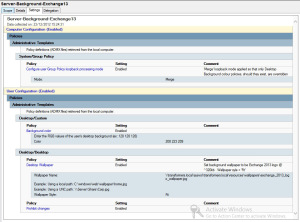

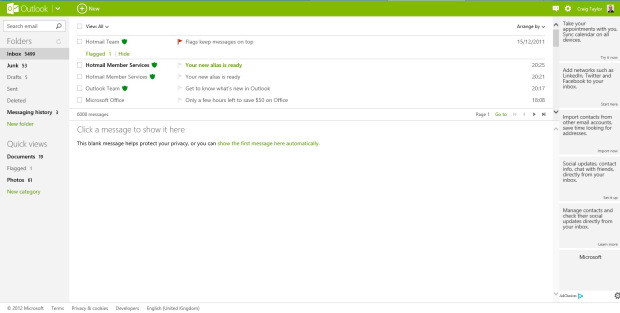
Recent Comments