How to apply device encryption on Windows Phone 8 and how to check it’s status
[Read More...]-
Windows Phone 8 device encryption – How to apply it and how to check its status
-
Microsoft’s Mail Service Rebranding – Goodbye Hotmail, Hello Outlook.com
Keeping up with my tweet stream this evening, I noticed talk of Microsoft releasing a poor Android App for their Outlook.com service. Now frankly, I couldn’t give two figs about Android consumers moaning about Microsoft not releasing ‘the very best’ interface for a competing platform. For me, that’s just an unreasonable expectation. By example: how’s that Google produced Gmail app working out for Windows Phone 7 consumers? It’s absolutely amazeballs I’m sure. Oh no, wait, it’s redundant as Microsoft had the good sense to weld an excellent Gmail integration into their OS natively rather than allowing handset manufactures to trim it out…
No, petulant consumer posts aside, I was more interested in the existence of Outlook.com, the replacement for Microsoft’s Hotmail service. As I am clearly late to the party on this one, data on this service is already out there, but here’s a short summary:
- The interface is of the Modern UI style, clean & minimalistic ala Windows Phone. You also get to choose your own colour emphasis , ala Windows Phone (mine’s Lime Green, since you asked)
- It has less adverts
- It has enhanced filing facilities allowing use of custom and stock mail categories
- There’s a people hub for social media integration
- You will be forced over to it at some undefined point in the future
I transitioned over to it from Hotmail tonight and I love it, but then I’m probably an outlier. I was using Outlook 2013 during the Release Preview and cut over to RTM version Day One. My partner however hates it when Facebook adds a new bar, or Hotmail adds a button, so God knows what she will make of the complete UI overhaul. Well actually, I already know – she’s had a peek at my console and disdain was her first reaction.
There’s no accounting for taste (she’s with me after all) but hopefully it will grow on her. Looking at them marketplace implications, I’m sure Microsoft won’t lose many customers over the redesign. People that change adverse aren’t likely to want to go through the disruption of migrating mail service over a mere UI shift. If you’re in that demographic then changing all your logons/accounts is going to be less appealing than learning a new interface.
In summary, I think Outlook.com is a fantastic effort by Microsoft. The Hotmail interface was looking very staid and was noisy as Hell to boot, all but driving me into a Gmail account 2 years ago. This dramatic reboot can only generate fresh interest in the service, especially among younger folks who demand aesthetically pleasing web experiences. It’s not quite good enough to make me close down my Gmail account, as no professional aliases remained on Outlook.com for me to grab sadly (thanks the 25 million plus early adopters who beat me to it), but it’s good enough to make me switch my primary back to Microsoft.
-
Microsoft’s Mail Service Rebranding – Goodbye Hotmail, Hello Outlook.com
Keeping up with my tweet stream this evening, I noticed talk of Microsoft releasing a poor Android App for their Outlook.com service. Now frankly, I couldn’t give two figs about Android consumers moaning about Microsoft not releasing ‘the very best’ interface for a competing platform. For me, that’s just an unreasonable expectation. By example: how’s that Google produced Gmail app working out for Windows Phone 7 consumers? It’s absolutely amazeballs I’m sure. Oh no, wait, it’s redundant as Microsoft had the good sense to weld an excellent Gmail integration into their OS natively rather than allowing handset manufactures to trim it out…
No, petulant consumer posts aside, I was more interested in the existence of Outlook.com, the replacement for Microsoft’s Hotmail service. As I am clearly late to the party on this one, data on this service is already out there, but here’s a short summary:
- The interface is of the Modern UI style, clean & minimalistic ala Windows Phone. You also get to choose your own colour emphasis , ala Windows Phone (mine’s Lime Green, since you asked)
- It has less adverts
- It has enhanced filing facilities allowing use of custom and stock mail categories
- There’s a people hub for social media integration
- You will be forced over to it at some undefined point in the future
I transitioned over to it from Hotmail tonight and I love it, but then I’m probably an outlier. I was using Outlook 2013 during the Release Preview and cut over to RTM version Day One. My partner however hates it when Facebook adds a new bar, or Hotmail adds a button, so God knows what she will make of the complete UI overhaul. Well actually, I already know – she’s had a peek at my console and disdain was her first reaction.
There’s no accounting for taste (she’s with me after all) but hopefully it will grow on her. Looking at them marketplace implications, I’m sure Microsoft won’t lose many customers over the redesign. People that change adverse aren’t likely to want to go through the disruption of migrating mail service over a mere UI shift. If you’re in that demographic then changing all your logons/accounts is going to be less appealing than learning a new interface.
In summary, I think Outlook.com is a fantastic effort by Microsoft. The Hotmail interface was looking very staid and was noisy as Hell to boot, all but driving me into a Gmail account 2 years ago. This dramatic reboot can only generate fresh interest in the service, especially among younger folks who demand aesthetically pleasing web experiences. It’s not quite good enough to make me close down my Gmail account, as no professional aliases remained on Outlook.com for me to grab sadly (thanks the 25 million plus early adopters who beat me to it), but it’s good enough to make me switch my primary back to Microsoft.
-
A plea to Microsoft: Keep Cloud definitions true
After sitting through the MMS keynote slide-deck twice, I finally couldn’t hold my tongue any longer.
On one key ‘educational’ slide, the speaker informs the audience what the definition of Cloud Delivery is. He mentions four of the many tenets from the widely accepted United States NIST definition.
He then fails to reference said source, fails to state the existence of other requirements (such as automation, and most tellingly charge-back/usage metering with cost association)
Now, I appreciate that an icon for ‘usage based’ is presented, but that’s so fluffy as to lack any meaning.
Could that be that because no native charge-back calculation tools are included in the SC suite (please approach a partner), but a reasonably cool one exists in a vCompetitor’s ‘Cloud’ product?
Vendor X – I beg you: please don’t rewrite definitions to make your product tick all the boxes. All you’re doing is crudely tampering with the proverbial ‘form’, and you’re fooling no-one. Especially sad when you’re making such fantastic products!
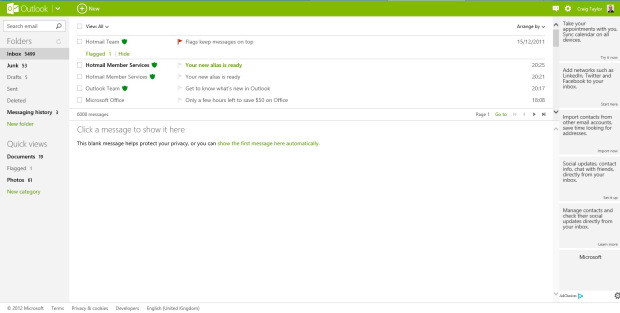
Recent Comments